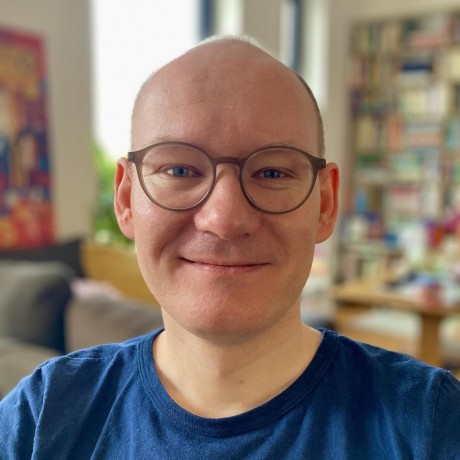Practical Power: Reproducibility, Automation, and Layering with Conda

Part 3 of our series "Conda Is Not PyPI: Understanding Conda as a User-Space Distribution".
In Part 1, we explained why conda is not just another Python package manager. In Part 2, we placed conda in the broader packaging spectrum, showing how it differs from pip, Docker, and Nix.
Now we turn to what makes conda practical and powerful: reproducibility, automation, layered workflows, and rolling distribution.
Understanding conda's theoretical advantages is one thing. Seeing how they translate into real-world benefits is another. In this final article, we explore how conda's design enables teams to build reliable, maintainable software environments that scale from personal projects to enterprise systems.
We'll cover how conda packages encode provenance, how lockfiles ensure reproducibility across time and teams, and how intelligent layering with pip/npm gives you the best of both worlds.
Reproducibility built into the package format
Conda packages are designed for traceability and rebuildability:
- Recipes included. Each conda package embeds the rendered recipe (
meta.yamlor the newerrecipe.yamlformat) and build scripts underinfo/recipe. You can trace exactly how a binary was produced. - Source provenance. Packages include upstream source URLs paired with either a SHA256 checksum (for releases) or the exact Git commit SHA (for git sources).
- Build environments captured. Unlike
sdistor wheels, conda recipes describe not just Python dependencies, but the entire build environment: compilers, linkers, BLAS, CUDA, etc. - Cross-platform parity. The same recipe can target Linux, macOS, and Windows, with platform-appropriate builds.
This level of transparency means you can always answer a critical question that's often impossible with traditional package registries:
"Where did this binary come from, and how was it built?"
Most library registries give you a compiled artifact and little else. Conda packages give you a complete provenance chain from source to binary, making them uniquely suited for auditing, compliance, and reproducible science.
The info/ metadata tarball: provenance in every package
Every conda package includes an info/ sub-archive with rich metadata:
- Original recipe files (
meta.yamlorrecipe.yaml, build/host/run sections, scripts) - Rendered recipe → concrete versions + variants actually used in the build
- Source details → upstream URLs, checksums, commit SHAs
- Channel configuration (
conda_build_config.yamlvalues in effect) - CI/build references → build number, timestamps, feedstock (=recipe repository) URL and commit, and CI workflow run identifier
This means you can answer, for any binary:
- Which sources was it built from?
- Which toolchain, flags, and variants were active?
- Which CI job produced it?
Compared to a PyPI sdist or wheel, this is night and day. A wheel might tell you the package version. But a conda package lets you rebuild the binary from first principles using the embedded recipe and source reference.
That provenance is what enables conda packages' auditable reproducibility, critical for regulated industries, long-lived research, and enterprise compliance.
Why embedded metadata matters for security. Because this metadata lives within every package and isn't stored externally, it becomes immutable when combined with lockfiles. Locking a package hash in a lockfile cryptographically binds that specific package's entire metadata (recipe, sources, build details, checksums) to that hash.
This creates a tamper-evident record: if a supply chain attack or data manipulation occurs, the package hash would change, immediately alerting you to the compromise.
Automation with lockfiles and dependency update bots
Reproducibility is only half the story: you also need automation to keep environments fresh.
Lockfiles: the foundation for reliability and reproducibility
A conda lockfile captures exact versions of your entire runtime stack:
- Python/R interpreters
- Compilers
- BLAS, CUDA
- System libraries
- All packages (not just Python packages like poetry or uv.lock do)
A lockfile is a machine-generated record that pins every dependency to a specific version and cryptographic hash.
Unlike environment.yml (which specifies version ranges and allows flexibility), a lockfile records the exact versions that were resolved and verified to work together.
When you commit a lockfile to version control, you're capturing a reproducible snapshot of your entire environment at a point in time.
Lockfiles enable reproducibility, auditing, and forensic security investigations because every package's provenance is locked immutably.
This means you can rebuild your environment bit-for-bit years later, protecting against supply chain changes. Lockfiles provide three critical benefits:
- Reproducibility: Rebuild identical environments across time, teams, and machines.
- Supply chain security: Locked hashes verify package integrity and bind all embedded metadata (recipes, sources, build info) immutably to each package. If a supply chain attack occurs or metadata is manipulated, the hash changes immediately, providing forensic detection. You know exactly what you installed and can trace its provenance.
- Reliability: No surprises from solver changes or package updates. Your environment stays stable until you explicitly update it.
For scientific projects, this is essential. Lockfiles preserve your computational environment over time: as long as the locked packages remain available on their channels, you can recreate the exact environment years later. Because the entire runtime is locked (not just application code), your 2024 research environment can be faithfully reconstructed in 2027 or beyond.
Lockfiles and conda
While conda already has basic lockfile support, the ecosystem is actively standardizing lockfile formats via Conda Enhancement Proposals (CEPs). This ongoing effort enables different tools to support interoperable, standardized lockfile formats aligned across the entire ecosystem:
conda-lockwas the original lockfile implementation for conda, generating platform-specific lockfiles fromenvironment.ymlspecs. It continues to play an important role for existing projects where migration effort isn't justified.pixiautomatically updates thepixi.lockfile, making lockfile-first workflows the default. With a dedicated team driving development, pixi is actively innovating with new lockfile formats and best practices, and is bringing these standards back to the broader conda ecosystem via CEPs.conda-lockfilesplugin (work-in-progress, coming to conda core soon) will provide enhanced native lockfile support directly in conda, supporting the newer standardized formats. This represents pixi's innovations being integrated into conda itself.
The goal is interoperability between clients: lockfiles created by one tool can be used by another. While this is already true for some formats (e.g., pixi-lock-v6), full standardization across all tools is still being defined and implemented through the CEP process.
Renovate integration: automated dependency updates with safety nets
Renovate understands conda specs and lockfiles, enabling automated PRs to bump dependencies and regenerate lockfiles.
-
Pixi: Full native support. Renovate automatically detects
pixi.tomlandpixi.lock, regenerating lockfiles on updates. -
Conda: Datasource support via the conda datasource. Teams can add custom regex patterns to their Renovate config to manage conda dependencies in
environment.ymlfiles (requires annotations like# renovate: datasource=conda depName=conda-forge/numpy). See Anaconda's Renovate config for a production-ready example of how to set this up.Important: When Renovate updates
environment.yml, you'll need a workflow to regenerate the lockfile usingconda-lockor similar tools so that CI/CD picks up the resolved dependencies.
Together, lockfiles and dependency update bots like Renovate enable iterative development with safety nets. Each pull request represents a small, testable change to your dependencies. As continuous integration systems typically run your full test suite on every update, they are proving in small steps that changes don't break anything.
Over time, this generates a constant stream of feedback about which dependencies are stable, which introduce subtle incompatibilities, and where your application is brittle. Combined with good tests, you learn more about your ecosystem, harden your app against breaking changes, and maintain confidence that your project evolves safely.
This is how teams build resilient, maintainable systems.
Conda as a rolling distribution: continuous evolution with stability
Most operating system distributions (Debian, Ubuntu, Fedora) use a fixed-version model: each release has a defined lifecycle, and packages within that version remain largely unchanged (except for security patches). This provides stability but means users must perform major version upgrades to get newer software.
Conda takes a fundamentally different approach: it functions as a rolling distribution across all platforms (Linux, macOS, Windows) with constantly updated binary packages. New versions of libraries are released continuously, and the entire ecosystem evolves without waiting for major version releases.
Fixed-release (like Ubuntu 24.04): stable but requires major upgrades to stay current.
Rolling: up-to-date but unpredictable without tooling.
Conda combines both: lockfiles ensure predictability while migration infrastructure keeps the entire ecosystem current and safe.
Migration infrastructure: coordinated rebuilds at scale
When a new, binary-incompatible version of a core library is released (like OpenSSL v4.0.0 expected in April 2026), channels like conda-forge automatically rebuild all dependent packages in the correct order.
This creates a gradual transition through the entire dependency graph by replacing one "plank" at a time. As one community member describes it, like an "ultimate Ship of Theseus", where bots constantly rebuild related packages, one dependency at a time. At scale, conda-forge, the largest community channel, manages 20+ independent migrations across its 26,000+ packages at any given time, making this orchestration industrial in scope.
This continuous rebuilding as new versions of core libraries are released enables conda environments to maintain ABI compatibility as dependencies evolve across Linux, macOS, and Windows, something traditional distros can't easily do. For a deeper exploration of the binary compatibility challenges that conda's model solves, see PyPackaging Native, which contrasts these issues with PyPI's approach.
Industrial-grade solvers
This continuous rolling model is why conda needs powerful constraint resolvers like libmamba or resolvo. Every install must query extensive package metadata spanning multiple versions and build variants to determine which combinations satisfy all constraints using SAT-based algorithms.
Early conda users remember this as the primary complaint: installation took a long time. These concerns have substantially improved with modern solvers, and further improvements (like sharded repodata to reduce metadata downloads) are coming soon.
This rolling distribution model is one of conda's core strengths. You'll get the stability and coherence of a curated distribution system combined with the ability to stay current with upstream innovations. It's how conda environments can evolve safely over years while keeping dependencies fresh and secure.
Footprint and velocity in Continuous Integration and High-Performance Computing
Not shipping glibc and friends lowers cold-start cost: creating, caching, and syncing environments is faster (and cheaper).
Continuous Integration (CI): Automated testing pipelines (GitHub Actions, GitLab CI, Jenkins) where fast environment setup means quicker feedback on pull requests.
High-Performance Computing (HPC): Supercomputers and research clusters where users need reproducible environments without administrator privileges.
Local development: Individual developers who want consistent environments across projects without heavyweight containers.
In these environments, conda provides:
- Smaller artifacts → quicker cache restores and less network churn
- Faster solves/installs → shorter feedback loops enabling rapid testing
- Easy per-project environments without admin rights → delightful user experience
This speed matters. In Continuous Integration, you want test feedback in minutes, not hours. In HPC, researchers need to spin up project environments quickly without waiting for administrators. In local development, fast environment creation means less context switching and more flow. Combined with lockfiles for reproducibility, conda delivers deterministic yet nimble environments that keep up with your workflow without heavyweight overhead.
The layering model: OS, conda, and language registries
Conda fits into a complete 3-layer packaging stack:
-
OS layer: System package managers (apt, yum, etc.) Managed via base operating system or container base images (e.g., the
ubuntu:24.04base image). Provides the kernel, core C library (glibcon Linux), and fundamental system utilities. This layer is fixed when you choose your base image. -
Distribution layer: Conda packages Provides Python, R, C/C++ libraries, GPU runtimes, compilers, and system-level tools, all solved together via a SAT-based solver. Built against the oldest supported OS runtime for forward compatibility. This is where the "distribution" concept from Parts 1 and 2 comes into practice.
-
Language registry layer: pip/npm Use pip (Python) or npm (JavaScript) on top to install application-level libraries, especially pure-language packages that don't introduce new compiled dependencies. Fast iteration for the final mile of your app.
Conda environments leverage all three layers intelligently:
- Container/VM provides the fixed OS baseline (layer 1)
- Conda solves for multi-language coherence and system dependencies (layer 2)
- pip/npm handles language-specific, pure-library iteration (layer 3)
This layering model gives you the best of all worlds:
- The stability and platform guarantees of a pinned base OS
- The robust, multi-language solving of the conda distribution system
- The fast iteration and ecosystem breadth of language registries
See "Deploying Conda Environments in (Docker) Containers: How to do it Right" by Uwe Korn, or the equivalent for pixi users, "Shipping conda environments to production using pixi" by Pavel Zwerschke.
Both show best practices for using lockfiles, optimizing container size with lean OS images, and maintaining reproducibility across conda and pixi workflows.
These container-based workflows demonstrate the three-layer model in practice: a minimal OS base image provides glibc and system utilities (layer 1), conda packages provide the application runtime and dependencies (layer 2), and optionally pip/npm add pure-Python packages (layer 3).
Real-world advantages for teams
Conda’s design yields practical benefits across domains:
-
Data science & ML.
- Install GPU-enabled packages (
tensorflow-gpu,pytorch) with the correct CUDA and cuDNN versions. - Combine them with Python packages (
scikit-learn,transformers) and system tools (ffmpeg,graphviz) in one environment.
- Install GPU-enabled packages (
-
Reproducible science.
- Pin environment specs, generate lockfiles, and publish them alongside papers or datasets.
- Ensure results can be replicated years later, even on newer operating systems.
-
Enterprise automation.
- Use dependency update bots (like Renovate) and lockfiles to enable iterative dependency updates with full test validation.
- Each PR tests a small change. Over time, you build confidence that updates are safe and learn which dependencies are stable.
- Run the same environment locally, in CI/CD, and in production.
-
Developer onboarding.
- New teammates run
conda env create -f environment.yml(or similar command with mamba and pixi) and get a complete toolchain, not just a Pythonvenv. - No system administrator required, no root permissions needed.
- New teammates run
Beyond data science: DevOps with conda
Conda environments aren’t just for scientific Python. The same distribution model also covers DevOps and platform engineering tools, e.g.:
- Kubernetes / Helm ecosystem:
k3d,helm,helm-docs,chart-testing - Infrastructure as Code:
terraform,opentofu,packer - CLI tools:
ripgrep,fd-find,fzf,bat,eza,gitui,lazygit,jq,yq,just,htop
This means teams can manage application runtimes and infrastructure tooling with the same solver and reproducibility guarantees. Infrastructure updates follow the same iterative, tested workflow you'd use for application dependencies.
Automated PRs propose terraform updates, CI validates them thoroughly, and you learn incrementally which tool versions are stable. Instead of scattering scripts across system package managers or ad-hoc binaries, everything can be versioned and locked with conda, making DevOps workflows reproducible, portable, and CI-friendly.
Conda's unique position, revisited
To summarize the series:
- Part 1: Conda ≠ PyPI: it's not a library registry, but a user-space distribution.
- Part 2: Conda's middle path: more powerful than pip/npm, lighter than Docker/Nix, and uniquely portable thanks to the libc boundary.
- Part 3: Practical power: reproducibility, automation, rolling distribution, and layered workflows that enable safe, iterative evolution over time.
The conda ecosystem is versatile, reproducible, and cross-platform. It actively evolves through community-driven innovation: newer tools like pixi experiment with new approaches, successful ideas are formalized via CEPs, and innovations flow back into core infrastructure. Migration infrastructure continuously rebuilds the entire ecosystem as core libraries evolve, maintaining stability while staying current. The ecosystem includes:
- Multiple tools (conda, mamba, pixi) supporting interoperable workflows
- Standardized lockfile formats being actively defined across tools via CEPs
- Innovation flowing from newer tools back into core infrastructure
- Linux, macOS, Windows support
- CPU and GPU stacks
- Multi-language environments
- All without root permissions
No other packaging system combines this breadth with this ecosystem maturity and innovation velocity.
Final takeaway
The conda ecosystem is not just a package manager. It is a user-space distribution with rich metadata, a powerful solver, and a vibrant, evolving community.
By combining reproducibility, automation, rolling distribution infrastructure, and layering, the conda ecosystem (with tools like conda, mamba, and pixi) empowers individuals and teams to build, share, and maintain reliable software environments.
Through lockfiles and automated testing, you can evolve your dependencies safely. Small steps, validated by Continuous Integration, accumulate into resilient systems. The continuous migration and rebuilding of core libraries means your environments stay current without major version jumps. This frees teams to focus on what matters: building great software, not managing dependency logistics.
The conda ecosystem isn't pip. It isn't Docker. It's something better: a rolling distribution system designed for long-term stability through constant, tested change. Where traditional distros force you to choose between staying current or staying stable, conda gives you both: continuous evolution with coherence. It's how modern teams manage complexity across languages, platforms, and time.
Further reading
This series dives deep into conda's concepts and architecture for readers familiar with packaging. For an introduction to the conda ecosystem, including the tools, channels, governance, and how to get started, see Conda Ecosystem Explained. It provides ecosystem context that complements the practices and patterns explored in this series.